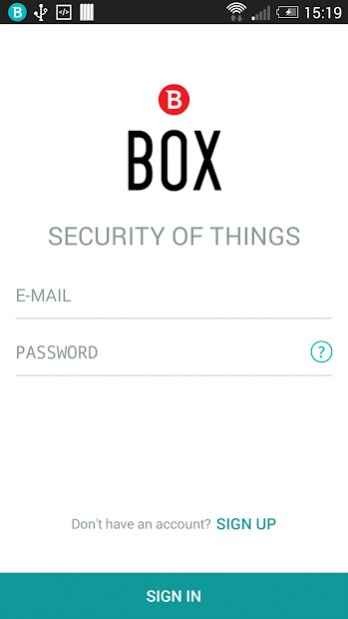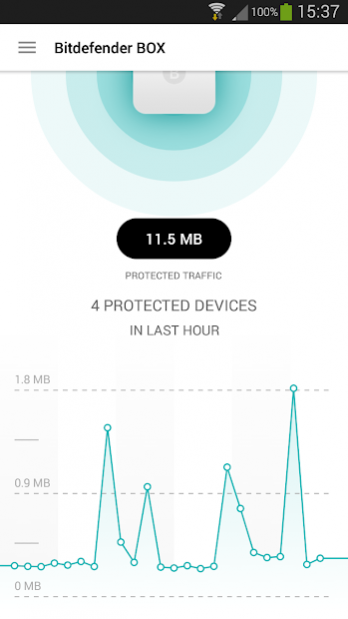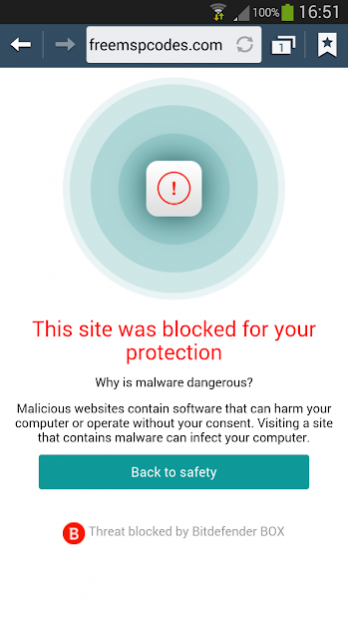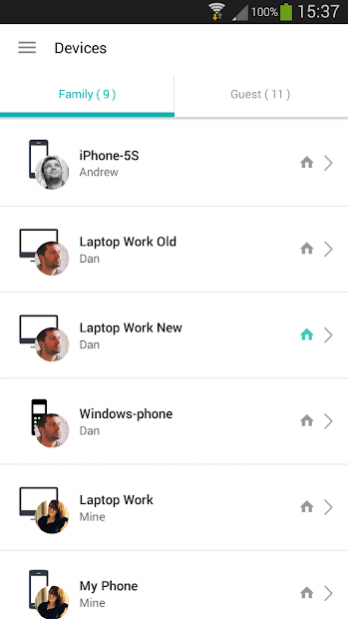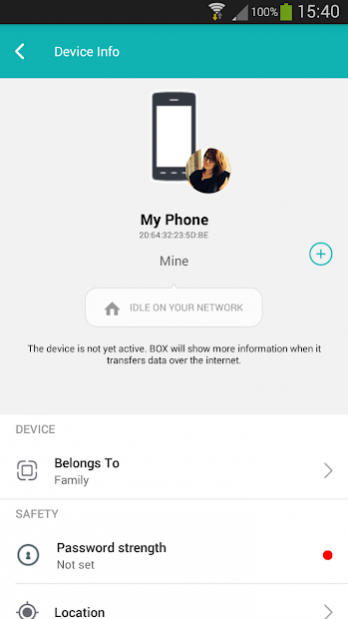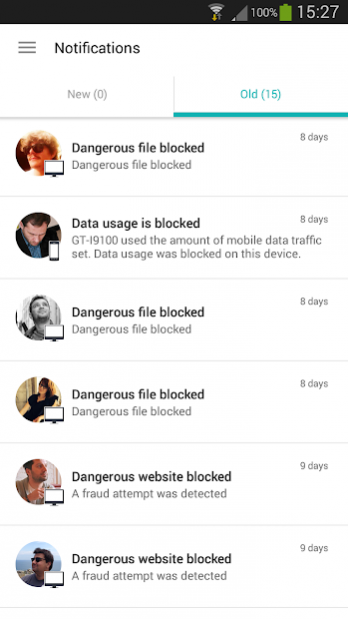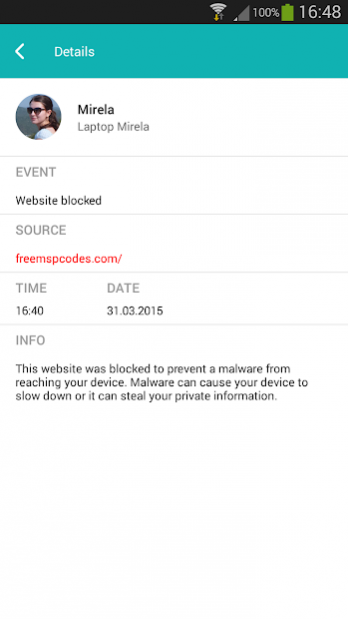Bitdefender BOX 1st Gen (2015) 1.3.53.334
Free Version
Publisher Description
Requires a Bitdefender BOX 1st gen device.
If you purchased a Bitdefender BOX 2 device, please install and use Bitdefender Central App
Introducing Bitdefender BOX
Every home is now a smart home. Desktops, tablets and phones are joined by TVs, gaming consoles, thermostats, fridges, lighting systems and many more wi-fi connected devices. Bitdefender BOX protects everything that’s connected to the Internet. No software installs, performance impact or complicated set-up for each device, just protect everything from this app.
What does it do?
Advanced threat protection
When something goes wrong with any of your connected devices, BOX keeps them safe from online threats. You will be notified of this and you can take action immediately, from anywhere.
Manage and control devices
Since Wi Fi allows for multiple connections, with BOX all the devices in your home network are visible and protected by default, including the ones carried by your guests. Also BOX offers you easy management to your family devices: OS updates and vulnerabilities, performance and tune-ups, mobile data cost control and much more.
About Bitdefender BOX 1st Gen (2015)
Bitdefender BOX 1st Gen (2015) is a free app for Android published in the System Maintenance list of apps, part of System Utilities.
The company that develops Bitdefender BOX 1st Gen (2015) is Bitdefender. The latest version released by its developer is 1.3.53.334.
To install Bitdefender BOX 1st Gen (2015) on your Android device, just click the green Continue To App button above to start the installation process. The app is listed on our website since 2018-05-17 and was downloaded 13 times. We have already checked if the download link is safe, however for your own protection we recommend that you scan the downloaded app with your antivirus. Your antivirus may detect the Bitdefender BOX 1st Gen (2015) as malware as malware if the download link to com.bitdefender.wifibox is broken.
How to install Bitdefender BOX 1st Gen (2015) on your Android device:
- Click on the Continue To App button on our website. This will redirect you to Google Play.
- Once the Bitdefender BOX 1st Gen (2015) is shown in the Google Play listing of your Android device, you can start its download and installation. Tap on the Install button located below the search bar and to the right of the app icon.
- A pop-up window with the permissions required by Bitdefender BOX 1st Gen (2015) will be shown. Click on Accept to continue the process.
- Bitdefender BOX 1st Gen (2015) will be downloaded onto your device, displaying a progress. Once the download completes, the installation will start and you'll get a notification after the installation is finished.